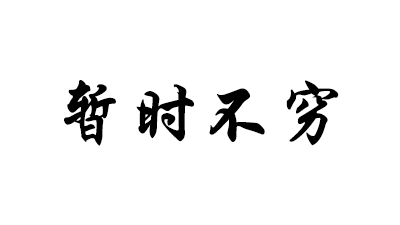LXC为Linux Container的简写。可以提供轻量级的虚拟化,以便隔离进程和资源,而且不需要提供指令解释机制以及全虚拟化的其他复杂性。容器有效地将由单个操作系统管理的资源划分到孤立的组中,以更好地在孤立的组之间平衡有冲突的资源使用需求。
在PVE中使用lxc,可以更方便快捷的建立起自己需要的容器和虚拟环境
首先下载Debian11的容器文件
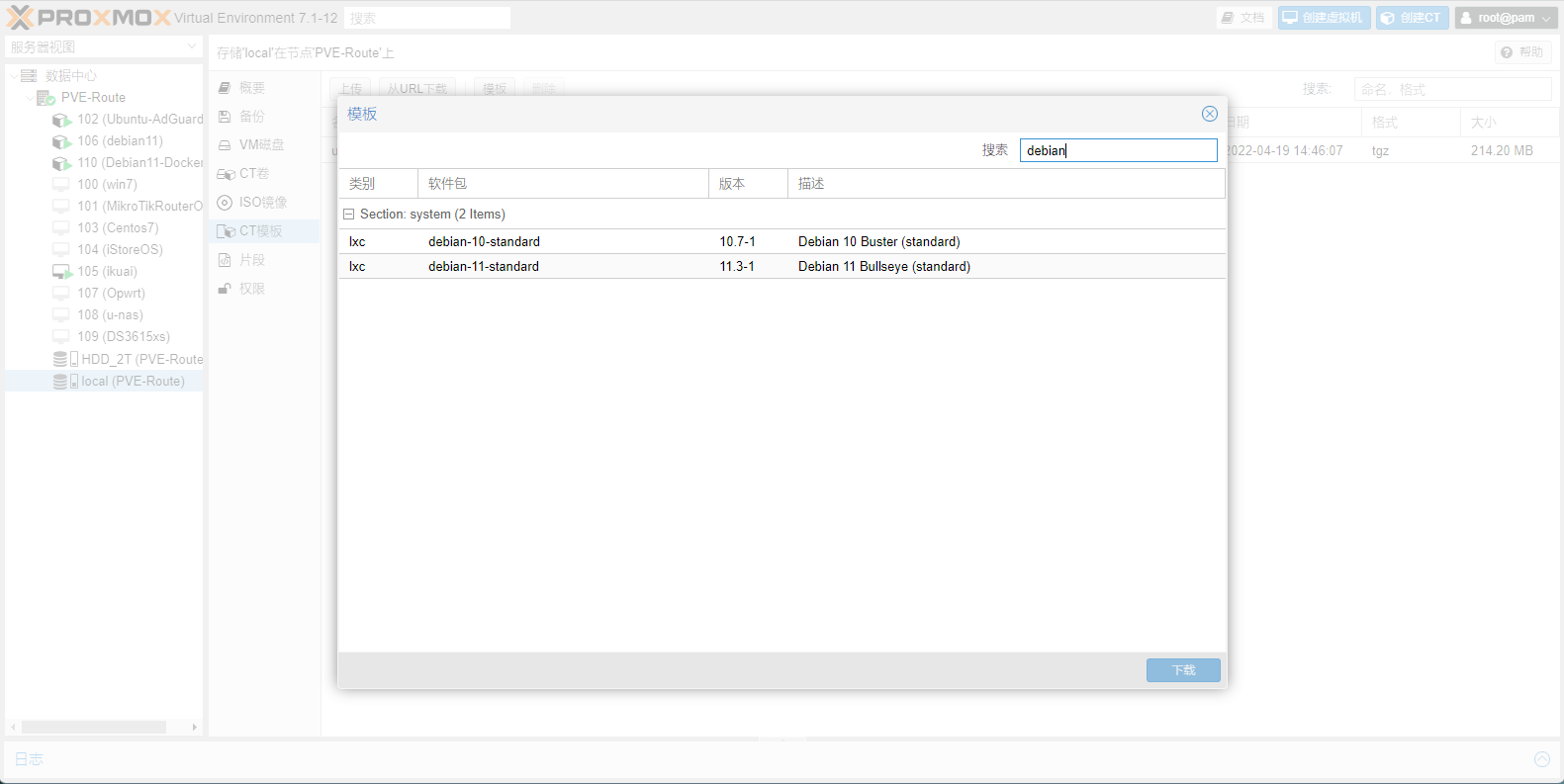
安装完成之后,开启该容器,以root的方式登录,由于容器是最小化安装,系统里是不带任何工具的,需要手动安装
- apt-get install vim
- 修改软件源 vi /etc/apt/sources.list 粘贴下面内容, :wq退出保存
deb http://mirrors.aliyun.com/debian/ bullseye main non-free contrib
deb-src http://mirrors.aliyun.com/debian/ bullseye main non-free contrib
deb http://mirrors.aliyun.com/debian-security/ bullseye-security main
deb-src http://mirrors.aliyun.com/debian-security/ bullseye-security main
deb http://mirrors.aliyun.com/debian/ bullseye-updates main non-free contrib
deb-src http://mirrors.aliyun.com/debian/ bullseye-updates main non-free contrib
deb http://mirrors.aliyun.com/debian/ bullseye-backports main non-free contrib
deb-src http://mirrors.aliyun.com/debian/ bullseye-backports main non-free contrib- apt-get update 更新list列表
- apt-get update-----apt-get upgrade 更新系统
- apt-get install sudo 安装sudo
- apt-get install ssh 安装ssh
- apt-get install curl -y 安装curl
vi /etc/ssh/sshd_config 编辑ssh文件 添加 PermitRootLogin yes 这样就完成了让基本操作,安装软件命令
apt-get install -y curl apt-get install -y bash 安装ps apt-get install -y procps
都是基本操作